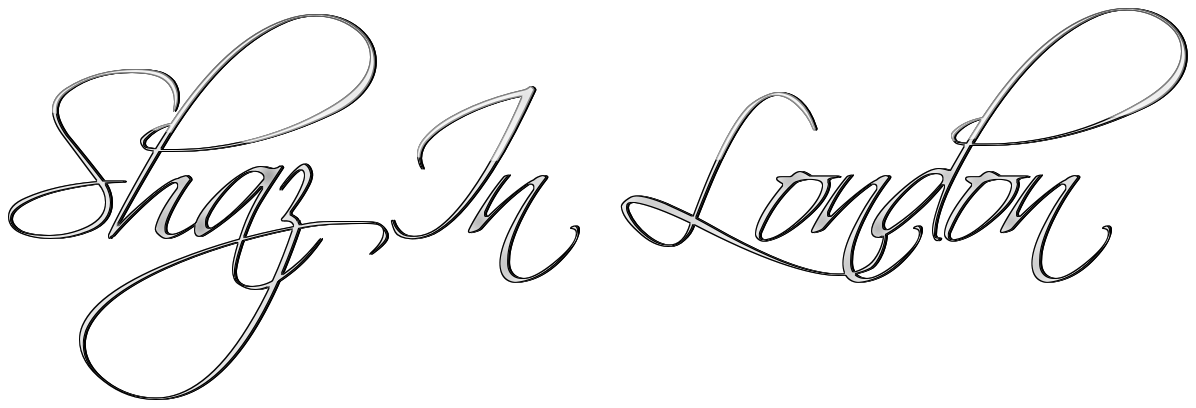I love Instagram highlights as they allow you to save your Instagram Stories (which vanish after 24 hours) into your Highlights which will then live permanently on your profile. Instagram Highlights are great for adding collections of your favourite images in one places all of which your followers old and new can check out. They also create a really good first impression of your profile.
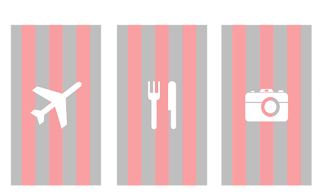
How To Create an Instagram Highlight and Edit Highlight Image:
- Go to your profile and tap Story Highlights below your username and bio.
- Tap + and select the story or stories you want to add to highlights, then tap Next.
- Tap Edit Cover > Choose a cover photo > Tap Done.
- Enter a story name for your highlight, then tap Add (iPhone) or Done (Android).
- You can add more photos or videos to your highlight at any time by tapping and holding on the highlight and then tapping Edit Highlight.
- Select “Edit cover”
- Press on the “image” icon at the beginning of the list. If you have a lot of photos and in a Highlight, you might have to scroll to the left. ...
- Choose a cover from your camera roll.
Highlight Covers:
You can get highlight covers free from various apps and online or why not make your own using PicMonkey or Canva.
- The free version I like to use is Highlight Cover and Maker which is available to download via mobile app - they have quite options for the free version, I find this app simple and quick to use, they do have other icons and backgrounds you can use, but you will need to purchase them at £6.99, but if you want to use them for commercial use you will have to pay more.
- Story Highlight Cover is another mobile app - they also have a small selection of free highlights you can use and lots of lovely background colours you can choose from.

How To Make an Instagram Highlight Cover in PicMonkey:
- Start with a blank canvas that’s set to Instagram Stories dimensions (1080 x 1920 pixels)
- Choose a background colour
- Head to Graphics and choose an icon from the collection
- Customize your graphic (I changed mine to black see above image)
- Click download to computer to get your design out of PicMonkey and into Instagram
How To Make your own Canva Highlight Cover:
- Download the Canva app
- Open Canva app and select “Instagram story”
- Choose the blank template and select your background colour
- Add text or an icon +
- Design change colour of the icons if you wish
- Save the images on your phone
- Design more covers and create your highlights
Check out www.canva.com and www.picmonkey.com to create your design. Create a polished look for your Instagram page in a few simple steps and give it a professional feel.